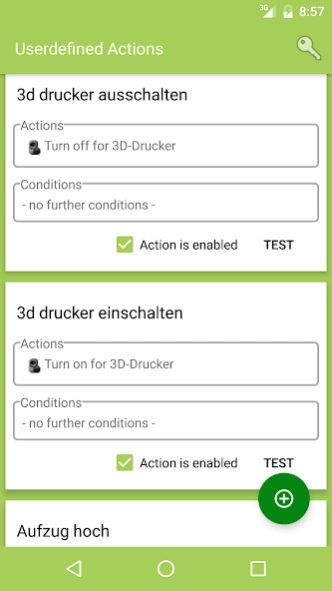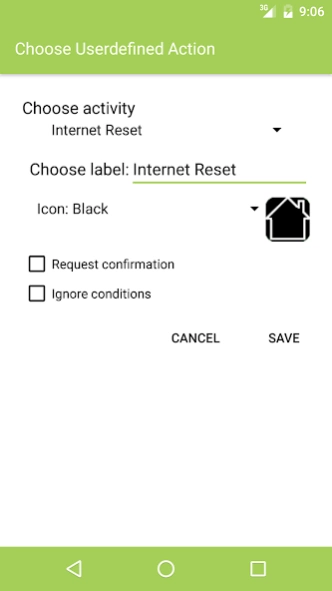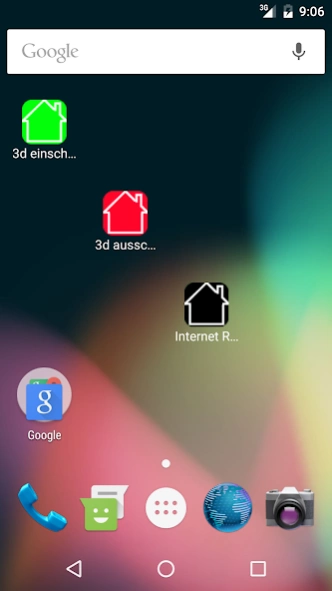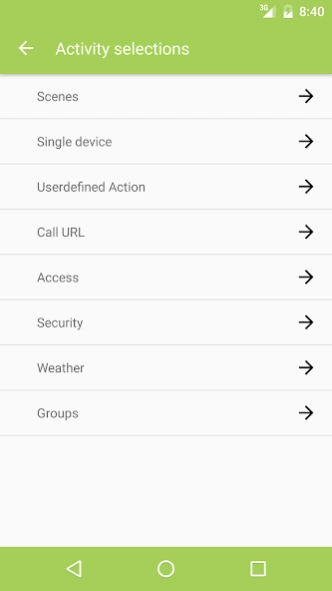dS - UDA Editor 1.8.2
Paid Version
Publisher Description
dS - UDA Editor - Editor for Userdefined Actions of a digitalSTROM installation
This App is designed for creating and editing the Userdefined Actions on your digitalSTROM System.
Also included are widgets for starting Userdefined Actions, which you can use place freely on your android screen.
You can connect via your own WLAN or via the my.digitalSTROM Cloud using this App without the need to use the Configurator Website on your digitalSTROM server.
Short advice:
- Connection are established via the Key-icon. There you can provice multiple connections, both local connections and remote connection via digitalSTROM cloud.
- By tipping the Actions you can select new actions and delete existing actions.
- Each action can be tipped to set the execution delay.
- By tipping the Conditions you can select new conditions and edit exisiting conditions.
- Deleting a entry (or action or condition) is possible by swipping them vertically.
- Changes will not be saved instant on change, you have to press "Save" to confirm your changes
- By tipping the delay informationen you can set or change the execution delay of a entry.
Note:
- This app is not provided from the company digitalSTROM AG, it is usermade.
- Your digitalSTROM Server should be minimun version 1.5.
About dS - UDA Editor
dS - UDA Editor is a paid app for Android published in the System Maintenance list of apps, part of System Utilities.
The company that develops dS - UDA Editor is Roman Köhler. The latest version released by its developer is 1.8.2.
To install dS - UDA Editor on your Android device, just click the green Continue To App button above to start the installation process. The app is listed on our website since 2018-11-11 and was downloaded 12 times. We have already checked if the download link is safe, however for your own protection we recommend that you scan the downloaded app with your antivirus. Your antivirus may detect the dS - UDA Editor as malware as malware if the download link to koehler.ds.highleveleditor is broken.
How to install dS - UDA Editor on your Android device:
- Click on the Continue To App button on our website. This will redirect you to Google Play.
- Once the dS - UDA Editor is shown in the Google Play listing of your Android device, you can start its download and installation. Tap on the Install button located below the search bar and to the right of the app icon.
- A pop-up window with the permissions required by dS - UDA Editor will be shown. Click on Accept to continue the process.
- dS - UDA Editor will be downloaded onto your device, displaying a progress. Once the download completes, the installation will start and you'll get a notification after the installation is finished.